
What if you could explore your data to see the story behind the numbers? You can. Created by SAS for statistical discovery, every product in the JMP software suite is visual and interactive, comprehensive and extendible. No matter what your field, we have a product that will help you connect with your data - whether you are new to statistical analysis or are a seasoned statistician.
For additional information, please refer to: JMP Statistical Discovery: LSU Overview.
Please see the note below for the detailed announcement.
IMPORTANT NOTE REGARDING LICENSING OF JMP:
JMP has made many changes over the last year and the biggest change is to our Academic offering. We launched a new program for academic users whereby we have removed the cost or requirement of the Academic Suite license. We did this to improve global access to JMP and to remove the barrier of cost. The new program, JMP Student Edition, is freely available to all qualified academic users at https://www.jmp.com/en/academic/jmp-student-edition. Rest assured that the JMP Student Edition is fully featured and based on JMP Pro with no limitations on data size or capability. This is a 12 month license that can be renewed annually at no cost for those that are eligible.
The JMP Student Edition can be loaded on lab and classroom computers and accessed by registered users, you can learn more about how at: Deploying JMP Student Edition - JMP User Community. You can also take a look at the FAQ page to help answer many of your questions at www.jmp.com/se-faq. Because the JMP Student Edition contains all of the same capabilities and functionality and can be accessed by the same academic users, this product has replaced the need for a paid site license. Please use visit www.jmp.com/student to register and download the software now.

The ultimate productivity tool for solving mathematical problems and creating interactive technical applications. For additional information, please refer to: Maple: LSU Overview.
Approved based on use-case. Faculty/staff utilizing the product should be advised to create output in the most accessible manner possible.
If students are being required to utilize the program, the faculty member should provide information and a point-of-contact in the event a student experiences a barrier due to a disability.

From simple calculator operations to large-scale programming and interactive-document preparation, Mathematica is the tool of choice at the frontiers of scientific research, in engineering analysis and modeling, in technical education from high school to graduate school, and wherever quantitative methods are used.
For additional information, please refer to: Mathematica: LSU Overview.
If you need the latest software and it is not listed here, please visit your Wolfram User Portal.
If you are running MacOS Mojave or greater you may receive an error message regarding the disk image being "damaged". If so, please see the following link for assistance: Tigerware Downloads are "damaged and can't be opened"
If an employee experiences a barrier due to a disability, please contact your supervisor.

From simple calculator operations to large-scale programming and interactive-document preparation, Mathematica is the tool of choice at the frontiers of scientific research, in engineering analysis and modeling, in technical education from high school to graduate school, and wherever quantitative methods are used.
For additional information, please refer to: Mathematica: LSU Overview.
If an employee experiences a barrier due to a disability, please contact your supervisor. If a student experiences a barrier due to a disability, please contact Disability Services.

From simple calculator operations to large-scale programming and interactive-document preparation, Mathematica is the tool of choice at the frontiers of scientific research, in engineering analysis and modeling, in technical education from high school to graduate school, and wherever quantitative methods are used.
For additional information, please refer to: Mathematica: LSU Overview.
If a student experiences a barrier due to a disability, please contact Disability Services.

MATLAB is a numerical computing environment and programming language. Created by The MathWorks, MATLAB allows easy matrix manipulation, plotting of functions and data, implementation of algorithms, creation of user interfaces, and interfacing with programs in other languages. Although it specializes in numerical computing, an optional toolbox interfaces with the Maple symbolic engine, allowing it to be part of a full computer algebra system.
Students can use the software via VLAB and can download directly via the MatLab website using the following instructions: MatLab: Create a New Account or Sign In
Faculty, Staff, and Students can also access the software in on-campus Public Access Computer labs, in the LSU Library.
For additional information and how to access, see: MatLab: LSU Overview.
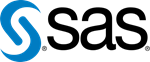
SAS is the leader in business analytics software and services, and the largest independent vendor in the business intelligence market.
For additional information regarding this software, please see this GROK article: SAS: LSU Overview.

SPSS AMOS (Analysis of Moment Structures) is an add-on module for SPSS. It is designed primarily for structural equation modeling, path analysis, and covariance structure modeling, though it may be used to perform linear regression analysis and ANOVA and ANCOVA. It features an intuitive graphical interface that allows the analyst to specify models by drawing them. It also has a built-in bootstrapping routine and superior handling of missing data. It reads data from a number of sources, including MS Excel spreadsheets and SPSS databases.The SPSS software is made available under the Louisiana State University license agreement with SPSS.
For additional information, please refer to: SPSS AMOS: LSU Overview.

SPSS is a modular, tightly integrated, full-featured product line for the analytical process-planning, data collecting, data access, data management and preparation, data analysis, reporting, and deployment. The SPSS software is made available under the Louisiana State University license agreement with SPSS.
For additional information, please see: SPSS Statistics: LSU Overview.
Students
Faculty/Staff
The IBM SPSS Statistics 28 desktop software is not supported on Linux operating systems. For more information, see Supported Platforms for IBM SPSS Statistics 28.0 and the latest SPSS Statistics Subscription.

Stata is a complete, integrated statistical package that provides everything you need for data analysis, data management, and graphics.
For additional information regarding this software, please see this GROK article: Stata: LSU Overview.