
ArcGIS is a system that lets you easily author data, maps, globes, and models on the desktop and serve them out for use on a desktop, in a browser, or in the field via mobile devices, depending on the needs of your organization. Server GIS gives you the ability to create, manage, and distribute GIS services over the Web to support desktop, mobile and Web mapping applications.
Please make sure you are using 10.9.1 when possible due to new vulnerabilities in older versions.

The Cambridge Structural Database - The world repository of small molecule crystal structures, and is the principal product of the CCDC. It is the central focus of the CSD System, which also comprises software for database access, structure visualisation and data analysis, and structural knowledge bases derived from the CSD.

This VPN client is required for accessing on-campus network resources from off-campus locations.
For additional information see: VPN at LSU: Overview.
Please click on client.vpn.lsu.edu to download the client software. NOTE: The provided link ONLY works OFF CAMPUS.
Windows & Mac Users: If you are facing any difficulty in downloading the client from the above link, please use Internet Explorer.
Linux Users: If you are facing any problems with freezing, try using the interceptor.c download provided in the download area below.

Esri Business Analyst Desktop software combines GIS analysis and visualization capabilities with an extensive data package so you can gain a better understanding and timely information about your market, your customers, and your competition. Organizations use Business Analyst Desktop to improve decisions about consolidations or expansions, determine the effect of changes in consumer behavior on existing business models, and to explore opportunities driven by economic factors and changes in market place.
LSU ITS maintains a list of free and open source software that are not supported, however are free to use by license which can assist in many use cases as needed. Some products on this list are not free, but are pre-approved for purchase if needed by a department.
These software products include free, open source, educational, or pre-approved software such as:
All software listed are not supported by LSU ITS and as such, support is limited to what the software company is able to accommodate, or end-user forums for the product.
Please see the full list here: LSU A&M: Software Product Offerings
Note that an IT100 is still required to be submitted for all software on the list if used by faculty/staff for academic & admin use, and that a listing here does not guarantee that the software will be approved for all purposes.
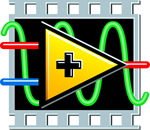
Download LabVIEW, the only system design software that provides engineers and scientists with the tools they need to create any measurement and control application. NI LabVIEW system design software is at the center of the National Instruments platform. Providing comprehensive tools that you need to build any measurement or control application in dramatically less time, LabVIEW is the ideal development environment for innovation, discovery, and accelerated results. Combine the power of LabVIEW software with modular, reconfigurable hardware to overcome the ever-increasing complexity involved in delivering measurement and control systems on time and under budget.
For additional information, please refer to: LabView: LSU Overview

The ultimate productivity tool for solving mathematical problems and creating interactive technical applications. For additional information, please refer to: Maple: LSU Overview.
Approved based on use-case. Faculty/staff utilizing the product should be advised to create output in the most accessible manner possible.
If students are being required to utilize the program, the faculty member should provide information and a point-of-contact in the event a student experiences a barrier due to a disability.

From simple calculator operations to large-scale programming and interactive-document preparation, Mathematica is the tool of choice at the frontiers of scientific research, in engineering analysis and modeling, in technical education from high school to graduate school, and wherever quantitative methods are used.
For additional information, please refer to: Mathematica: LSU Overview.
If you need the latest software and it is not listed here, please visit your Wolfram User Portal.
If you are running MacOS Mojave or greater you may receive an error message regarding the disk image being "damaged". If so, please see the following link for assistance: Tigerware Downloads are "damaged and can't be opened"
If an employee experiences a barrier due to a disability, please contact your supervisor.

From simple calculator operations to large-scale programming and interactive-document preparation, Mathematica is the tool of choice at the frontiers of scientific research, in engineering analysis and modeling, in technical education from high school to graduate school, and wherever quantitative methods are used.
For additional information, please refer to: Mathematica: LSU Overview.
If an employee experiences a barrier due to a disability, please contact your supervisor. If a student experiences a barrier due to a disability, please contact Disability Services.

From simple calculator operations to large-scale programming and interactive-document preparation, Mathematica is the tool of choice at the frontiers of scientific research, in engineering analysis and modeling, in technical education from high school to graduate school, and wherever quantitative methods are used.
For additional information, please refer to: Mathematica: LSU Overview.
If a student experiences a barrier due to a disability, please contact Disability Services.

MATLAB is a numerical computing environment and programming language. Created by The MathWorks, MATLAB allows easy matrix manipulation, plotting of functions and data, implementation of algorithms, creation of user interfaces, and interfacing with programs in other languages. Although it specializes in numerical computing, an optional toolbox interfaces with the Maple symbolic engine, allowing it to be part of a full computer algebra system.
Students can use the software via VLAB and can download directly via the MatLab website using the following instructions: MatLab: Create a New Account or Sign In
Faculty, Staff, and Students can also access the software in on-campus Public Access Computer labs, in the LSU Library.
For additional information and how to access, see: MatLab: LSU Overview.

Microsoft Teams is a robust communication and collaboration tool that includes real time chat and video conferencing, discussion groups and channels, a weekly interactive calendar, the ability to add app tabs such as Planner to your channels, and much more!
To download and install Microsoft Teams to your machine, please refer to: Microsoft Teams: LSU Overview.
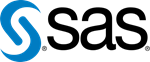
SAS is the leader in business analytics software and services, and the largest independent vendor in the business intelligence market.
For additional information regarding this software, please see this GROK article: SAS: LSU Overview.

SPSS is a modular, tightly integrated, full-featured product line for the analytical process-planning, data collecting, data access, data management and preparation, data analysis, reporting, and deployment. The SPSS software is made available under the Louisiana State University license agreement with SPSS.
For additional information, please see: SPSS Statistics: LSU Overview.
Students
Faculty/Staff
The IBM SPSS Statistics 28 desktop software is not supported on Linux operating systems. For more information, see Supported Platforms for IBM SPSS Statistics 28.0 and the latest SPSS Statistics Subscription.

Stata is a complete, integrated statistical package that provides everything you need for data analysis, data management, and graphics.
For additional information regarding this software, please see this GROK article: Stata: LSU Overview.

The IBM Tivoli Storage Manager family of offers automated data protection that can help reduce the risks associated with data loss. The TSM enables you to protect your organization’s data from failures and other errors by storing backup, archive, space management and bare-metal restore data, as well as compliance and disaster-recovery data in a hierarchy of off line storage.
For additional information, please refer to: Tivoli Storage Manager (TSM): LSU Overview.

Zoom is a full featured video conferencing tool which supports chat, screen sharing, large groups, a meeting calendar, and the ability to add a custom virtual background to your video screen.
To download and install Zoom to your machine, please refer to: Zoom: LSU Overview.