LSU ITS maintains a list of free and open source software that are not supported, however are free to use by license which can assist in many use cases as needed. Some products on this list are not free, but are pre-approved for purchase if needed by a department.
These software products include free, open source, educational, or pre-approved software such as:
All software listed are not supported by LSU ITS and as such, support is limited to what the software company is able to accommodate, or end-user forums for the product.
Please see the full list here: LSU A&M: Software Product Offerings
Note that an IT100 is still required to be submitted for all software on the list if used by faculty/staff for academic & admin use, and that a listing here does not guarantee that the software will be approved for all purposes.
Gaussian is a software package used for calculating molecular electronic structure and properties. Gaussian is used by chemists, chemical engineers, biochemists and physicists for research in established and emerging areas of chemical interest. This package includes a wide range of ab initio and semi-empirical methods for energy, gradient, frequency and property calculations.
Licensing: Gaussian is available under a site license for LSU.
GaussView 06 is the latest in the Gaussian series of electronic structure programs. GaussView 06 is used by chemists, chemical engineers, biochemists, physicists and others for research in established and emerging areas of chemical interest.
GaussView 06 makes using Gaussian simple and straightforward by sketching in molecules using its advanced 3D Structure Builder, or loading in molecules from standard files. Also, it sets up and submits Gaussian jobs right from the interface, and monitors their progress as they run. It examines calculation results graphically via state-of-the-art visualization features: displays molecular orbitals and other surfaces, view spectra, animates normal modes, geometry optimizations and reaction paths.
Licensing: Gaussian is available under a site license for LSU.

IBM® Personal Communications is a host communication and terminal emulation package for Microsoft® Windows® that features virtual terminal (VT) Emulation, systems network architecture (SNA) application support, integration and connectivity. Personal Communications is a key component of IBM® Host Access Client Package and IBM® Host Integration Solution.

What if you could explore your data to see the story behind the numbers? You can. Created by SAS for statistical discovery, every product in the JMP software suite is visual and interactive, comprehensive and extendible. No matter what your field, we have a product that will help you connect with your data - whether you are new to statistical analysis or are a seasoned statistician.
For additional information, please refer to: JMP Statistical Discovery: LSU Overview.
Please see the note below for the detailed announcement.
IMPORTANT NOTE REGARDING LICENSING OF JMP:
JMP has made many changes over the last year and the biggest change is to our Academic offering. We launched a new program for academic users whereby we have removed the cost or requirement of the Academic Suite license. We did this to improve global access to JMP and to remove the barrier of cost. The new program, JMP Student Edition, is freely available to all qualified academic users at https://www.jmp.com/en/academic/jmp-student-edition. Rest assured that the JMP Student Edition is fully featured and based on JMP Pro with no limitations on data size or capability. This is a 12 month license that can be renewed annually at no cost for those that are eligible.
The JMP Student Edition can be loaded on lab and classroom computers and accessed by registered users, you can learn more about how at: Deploying JMP Student Edition - JMP User Community. You can also take a look at the FAQ page to help answer many of your questions at www.jmp.com/se-faq. Because the JMP Student Edition contains all of the same capabilities and functionality and can be accessed by the same academic users, this product has replaced the need for a paid site license. Please use visit www.jmp.com/student to register and download the software now.
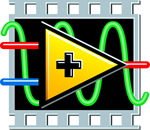
Download LabVIEW, the only system design software that provides engineers and scientists with the tools they need to create any measurement and control application. NI LabVIEW system design software is at the center of the National Instruments platform. Providing comprehensive tools that you need to build any measurement or control application in dramatically less time, LabVIEW is the ideal development environment for innovation, discovery, and accelerated results. Combine the power of LabVIEW software with modular, reconfigurable hardware to overcome the ever-increasing complexity involved in delivering measurement and control systems on time and under budget.
For additional information, please refer to: LabView: LSU Overview

The ultimate productivity tool for solving mathematical problems and creating interactive technical applications. For additional information, please refer to: Maple: LSU Overview.
Approved based on use-case. Faculty/staff utilizing the product should be advised to create output in the most accessible manner possible.
If students are being required to utilize the program, the faculty member should provide information and a point-of-contact in the event a student experiences a barrier due to a disability.

From simple calculator operations to large-scale programming and interactive-document preparation, Mathematica is the tool of choice at the frontiers of scientific research, in engineering analysis and modeling, in technical education from high school to graduate school, and wherever quantitative methods are used.
For additional information, please refer to: Mathematica: LSU Overview.
If you need the latest software and it is not listed here, please visit your Wolfram User Portal.
If you are running MacOS Mojave or greater you may receive an error message regarding the disk image being "damaged". If so, please see the following link for assistance: Tigerware Downloads are "damaged and can't be opened"
If an employee experiences a barrier due to a disability, please contact your supervisor.

From simple calculator operations to large-scale programming and interactive-document preparation, Mathematica is the tool of choice at the frontiers of scientific research, in engineering analysis and modeling, in technical education from high school to graduate school, and wherever quantitative methods are used.
For additional information, please refer to: Mathematica: LSU Overview.
If an employee experiences a barrier due to a disability, please contact your supervisor. If a student experiences a barrier due to a disability, please contact Disability Services.

From simple calculator operations to large-scale programming and interactive-document preparation, Mathematica is the tool of choice at the frontiers of scientific research, in engineering analysis and modeling, in technical education from high school to graduate school, and wherever quantitative methods are used.
For additional information, please refer to: Mathematica: LSU Overview.
If a student experiences a barrier due to a disability, please contact Disability Services.

MATLAB is a numerical computing environment and programming language. Created by The MathWorks, MATLAB allows easy matrix manipulation, plotting of functions and data, implementation of algorithms, creation of user interfaces, and interfacing with programs in other languages. Although it specializes in numerical computing, an optional toolbox interfaces with the Maple symbolic engine, allowing it to be part of a full computer algebra system.
Students can use the software via VLAB and can download directly via the MatLab website using the following instructions: MatLab: Create a New Account or Sign In
Faculty, Staff, and Students can also access the software in on-campus Public Access Computer labs, in the LSU Library.
For additional information and how to access, see: MatLab: LSU Overview.

To download and install Microsoft Office to your machine please refer to: Office365 ProPlus: LSU Overview.
Office 365 is a productivity suite made available through Microsoft. It includes products such as Word, PowerPoint, Excel, and many more.
Please see the article below for more information on how to acquire Office:

Microsoft Teams is a robust communication and collaboration tool that includes real time chat and video conferencing, discussion groups and channels, a weekly interactive calendar, the ability to add app tabs such as Planner to your channels, and much more!
To download and install Microsoft Teams to your machine, please refer to: Microsoft Teams: LSU Overview.

Microsoft Windows is a family of personal computer operating systems developed by Microsoft.
The latest version, Windows 11, is available for download from TigerWare by faculty, staff, and departmental IT Teams. Please contact your departmental IT Team should you need an earlier build of Windows 10.

Microsoft Windows is a family of personal computer operating systems developed by Microsoft.
Windows is no longer available for download on Tigerware. Please download your copy of Windows 10 from lsu.onthehub.com

ReSharper is a Visual Studio extension for .NET developers. It extends Visual Studio with over 1700 on-the-fly code inspections for C#, VB.NET, ASP.NET, JavaScript, TypeScript and other technologies. For most inspections, ReSharper provides quick-fixes (light bulbs) to improve code in one way or another. ReSharper Ultimate includes ReSharper, ReSharper C++, dotCover, dotTrace, and dotMemory all bundled into one license.
If you would like to download ReSharper Ultimate for free, please see the following TigerWare article: JetBrains Student Pricing