
From simple calculator operations to large-scale programming and interactive-document preparation, Mathematica is the tool of choice at the frontiers of scientific research, in engineering analysis and modeling, in technical education from high school to graduate school, and wherever quantitative methods are used.
For additional information, please refer to: Mathematica: LSU Overview.
If a student experiences a barrier due to a disability, please contact Disability Services.

MATLAB is a numerical computing environment and programming language. Created by The MathWorks, MATLAB allows easy matrix manipulation, plotting of functions and data, implementation of algorithms, creation of user interfaces, and interfacing with programs in other languages. Although it specializes in numerical computing, an optional toolbox interfaces with the Maple symbolic engine, allowing it to be part of a full computer algebra system.
Students can use the software via VLAB and can download directly via the MatLab website using the following instructions: MatLab: Create a New Account or Sign In
Faculty, Staff, and Students can also access the software in on-campus Public Access Computer labs, in the LSU Library.
For additional information and how to access, see: MatLab: LSU Overview.

Microsoft Azure Dev Tools for Teaching (previously "Imagine") offers Microsoft professional-level developer and design tools at no charge so you can chase your dreams and create the next big breakthrough in technology - or just get a head start on your career.
LSU is enrolled in a campus-wide Microsoft Azure Dev Tools Standard Subscription.
Eligibility:
Software items included:
If you are in a STEM department, you are eligible to purchase a subscription for Azure Dev Tools from the Azure website.
If you are trying to obtain the full version of Visual Studio, please contact your departmental IT person as this is purchased separately through Microsoft Select.
If you would like to see the differences between Premium and Standard or would like purchase Premium, please refer to Microsoft Azure Dev Tools Subscription Information.
For more information, please visit the Azure Dev Tools home page.
For information on past free resources, please see: Microsoft Imagine: LSU Overview.

The Microsoft Imagine Academy was an online training resource available for those in the LSU community who are interested in tapping into over 300 Microsoft e-learning courses, many of which lead toward information technology industry certifications. This included over 100 collections of e-learning courses, including but not limited to: Microsoft Office, Lynx, Project, Visio, Sharepoint Designer, Sharepoint Workspace, Office 365, Windows Server, Windows OS, SQL Server courses, .NET, Visual Studio, Digital Literacy, and many other courses.
Imagine Academy has changed and is no longer offered this way, however there are still several offline courses available via the GROK article Overview below.
For additional information see: Microsoft Imagine Academy: LSU Overview.

To download and install Microsoft Office to your machine please refer to: Office365 ProPlus: LSU Overview.
Office 365 is a productivity suite made available through Microsoft. It includes products such as Word, PowerPoint, Excel, and many more.
Please see the article below for more information on how to acquire Office:

Microsoft Teams is a robust communication and collaboration tool that includes real time chat and video conferencing, discussion groups and channels, a weekly interactive calendar, the ability to add app tabs such as Planner to your channels, and much more!
To download and install Microsoft Teams to your machine, please refer to: Microsoft Teams: LSU Overview.

Microsoft Windows is a family of personal computer operating systems developed by Microsoft.
The latest version, Windows 11, is available for download from TigerWare by faculty, staff, and departmental IT Teams. Please contact your departmental IT Team should you need an earlier build of Windows 10.

Microsoft Windows is a family of personal computer operating systems developed by Microsoft.
Windows is no longer available for download on Tigerware. Please download your copy of Windows from the Microsoft Student Use Benefit Program.

OnTheHub offers discounted pricing for a number of other software items. Software discounts include certain Adobe products, Minitab, SPSS, LabView, S-Plus, Auguri Academic, iGrafx, Babylon 7, Inspiration, InspireData, Kermit, Entryware, and SigmaFlow.
Microsoft and VMWare products are no longer offered through OnTheHub. For instructions on how to receive these products, please see the following links:
Parallels is no longer offered through OnTheHub. If you are faculty/staff and need Parallels, please reach out to your departmental IT group or business office to make a request. If you are a student, please use the following form to request access: https://verify.sheerid.com/parallels-student/


Wireless printing to the convenience copiers located across campus. Students can print from their laptops via the wireless network to Color and Black/White copiers located in LSU Library, Taylor Hall (formerly CEBA) and Choppin Hall.
Please download the included installation document.


ReSharper is a Visual Studio extension for .NET developers. It extends Visual Studio with over 1700 on-the-fly code inspections for C#, VB.NET, ASP.NET, JavaScript, TypeScript and other technologies. For most inspections, ReSharper provides quick-fixes (light bulbs) to improve code in one way or another. ReSharper Ultimate includes ReSharper, ReSharper C++, dotCover, dotTrace, and dotMemory all bundled into one license.
If you would like to download ReSharper Ultimate for free, please see the following TigerWare article: JetBrains Student Pricing

Respondus 4.0 is a powerful tool for creating and managing exams that can be published directly to our LMS or printed for paper-based exams. Exams can be created offline using a familiar Windows environment and can also be moved from one LMS to another.
Additional information about the Respondus 4.0 software and the Respondus 4.0 Test Bank Network, a free service that allows instructors to access Respondus-compatible publisher test banks, is available at www.respondus.com/respondus.
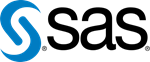
SAS is the leader in business analytics software and services, and the largest independent vendor in the business intelligence market.
For additional information regarding this software, please see this GROK article: SAS: LSU Overview.

SPSS AMOS (Analysis of Moment Structures) is an add-on module for SPSS. It is designed primarily for structural equation modeling, path analysis, and covariance structure modeling, though it may be used to perform linear regression analysis and ANOVA and ANCOVA. It features an intuitive graphical interface that allows the analyst to specify models by drawing them. It also has a built-in bootstrapping routine and superior handling of missing data. It reads data from a number of sources, including MS Excel spreadsheets and SPSS databases.The SPSS software is made available under the Louisiana State University license agreement with SPSS.
For additional information, please refer to: SPSS AMOS: LSU Overview.