
This version of Adobe is for Faculty and Staff Only, assuming they have also been preauthorized to access it.
If you are a student, please see the following Adobe FAQ to determine eligibility: Adobe CC: Frequently Asked Questions
According to the licensing terms of LSU A&M's ETLA, the following categories of employees are eligible for Named User Licenses:
Similarly, the following users are not eligible for Named User Licenses:
For more information about Adobe Creative Cloud, please check the FAQ: https://grok.lsu.edu/Article.aspx?articleid=20279

These files are to be installed on LSU owned multi-user machines, e.g., Computer Labs, Departmental shared workstations for student workers, etc.
These are not for use on personal machines.
**There will be limitations on where these licenses can be installed and utilized to ensure compliance with licensing terms. For more information, contact your IT Supervisor or security@lsu.edu.

The Cambridge Structural Database - The world repository of small molecule crystal structures, and is the principal product of the CCDC. It is the central focus of the CSD System, which also comprises software for database access, structure visualisation and data analysis, and structural knowledge bases derived from the CSD.

This VPN client is required for accessing on-campus network resources from off-campus locations.
For additional information see: VPN at LSU: Overview.
Please click on client.vpn.lsu.edu to download the client software. NOTE: The provided link ONLY works OFF CAMPUS.
Windows & Mac Users: If you are facing any difficulty in downloading the client from the above link, please use Internet Explorer.
Linux Users: If you are facing any problems with freezing, try using the interceptor.c download provided in the download area below.

CrystalMaker is an advanced chemical & materials modelling program, featuring energy minimization, crystal-engineering - combined with full crystallographic model building and visualization.
CrystalMaker provides a streamlined workflow that majors on productivity: just drag-and-drop your data files into the program for instant display in spectacular photo-realistic color. Manipulate structures in real time, with the mouse. Multiple View "bookmarks" and undo levels encourage exploration and discovery - ideal for teaching and research.
If a user experiences a barrier due to a disability, please contact the supervisor if an employee, or Disability Services if a student.

CrystalDiffract 6 is an all-new, stand-alone program, designed to make the world of X-ray and neutron powder diffraction intuitive, interactive - and fun!
CrystalDiffract 6 reads from crystal files - including CIF files - to simulate X-ray or neutron powder diffraction patterns. Real-time parameter controls let you experiment with diffraction and sample settings, with instant feedback. Combine these with instant mixture creation - and the ability to load observed data in the same window - and you have a powerful workbench application for researchers, teachers and students.
If a user experiences a barrier due to a disability, please contact the supervisor if an employee, or Disability Services if a student.

SingleCrystal is an elegant program designed to make the world of diffraction, reciprocal lattices and stereographic projections intuitive, interactive and fun!
SingleCrystal can simulate X-ray, neutron and electron diffraction patterns from single crystals, as well as being able to display reciprocal lattice sections and stereographic projections.
If a user experiences a barrier due to a disability, please contact the supervisor if an employee, or Disability Services if a student.

TurningPoint is the ultimate audience response system. With TurningPoint, your PowerPoint presentations become powerful data collection and assessments that collect real-time responses from participants..
For additional information about this software, see this GROK article: TurningPoint: LSU Overview
To download, please go to the TurningPoint Download page on the provider's website.
Note: There has been a recent acquisition of TurningPoint by Echo360; documentation will be updated when it is available from the new provider.

EndNote gives you the tools you need for searching, organizing and sharing your research. It allows you to easily create bibliographies while writing papers, and includes features like finding full text for your references and automatically updating records. It also has syncing capabilities which let you access all of your references, attachments, and groups from anywhere.
For additional information, please refer to: EndNote: LSU Overview.
LSU faculty, staff and students are eligible.
Faculty and staff members must be employed according to criteria defined by the LSU Department of Human Resource Management.
If an employee experiences a barrier due to a disability, please contact your supervisor. If a student experiences a barrier due to a disability, please contact Disability Services.

Esri Business Analyst Desktop software combines GIS analysis and visualization capabilities with an extensive data package so you can gain a better understanding and timely information about your market, your customers, and your competition. Organizations use Business Analyst Desktop to improve decisions about consolidations or expansions, determine the effect of changes in consumer behavior on existing business models, and to explore opportunities driven by economic factors and changes in market place.
LSU ITS maintains a list of free and open source software that are not supported, however are free to use by license which can assist in many use cases as needed. Some products on this list are not free, but are pre-approved for purchase if needed by a department.
These software products include free, open source, educational, or pre-approved software such as:
All software listed are not supported by LSU ITS and as such, support is limited to what the software company is able to accommodate, or end-user forums for the product.
Please see the full list here: LSU A&M: Software Product Offerings
Note that an IT100 is still required to be submitted for all software on the list if used by faculty/staff for academic & admin use, and that a listing here does not guarantee that the software will be approved for all purposes.

What if you could explore your data to see the story behind the numbers? You can. Created by SAS for statistical discovery, every product in the JMP software suite is visual and interactive, comprehensive and extendible. No matter what your field, we have a product that will help you connect with your data - whether you are new to statistical analysis or are a seasoned statistician.
For additional information, please refer to: JMP Statistical Discovery: LSU Overview.
Please see the note below for the detailed announcement.
IMPORTANT NOTE REGARDING LICENSING OF JMP:
JMP has made many changes over the last year and the biggest change is to our Academic offering. We launched a new program for academic users whereby we have removed the cost or requirement of the Academic Suite license. We did this to improve global access to JMP and to remove the barrier of cost. The new program, JMP Student Edition, is freely available to all qualified academic users at https://www.jmp.com/en/academic/jmp-student-edition. Rest assured that the JMP Student Edition is fully featured and based on JMP Pro with no limitations on data size or capability. This is a 12 month license that can be renewed annually at no cost for those that are eligible.
The JMP Student Edition can be loaded on lab and classroom computers and accessed by registered users, you can learn more about how at: Deploying JMP Student Edition - JMP User Community. You can also take a look at the FAQ page to help answer many of your questions at www.jmp.com/se-faq. Because the JMP Student Edition contains all of the same capabilities and functionality and can be accessed by the same academic users, this product has replaced the need for a paid site license. Please use visit www.jmp.com/student to register and download the software now.
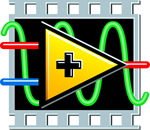
Download LabVIEW, the only system design software that provides engineers and scientists with the tools they need to create any measurement and control application. NI LabVIEW system design software is at the center of the National Instruments platform. Providing comprehensive tools that you need to build any measurement or control application in dramatically less time, LabVIEW is the ideal development environment for innovation, discovery, and accelerated results. Combine the power of LabVIEW software with modular, reconfigurable hardware to overcome the ever-increasing complexity involved in delivering measurement and control systems on time and under budget.
For additional information, please refer to: LabView: LSU Overview

The ultimate productivity tool for solving mathematical problems and creating interactive technical applications. For additional information, please refer to: Maple: LSU Overview.
Approved based on use-case. Faculty/staff utilizing the product should be advised to create output in the most accessible manner possible.
If students are being required to utilize the program, the faculty member should provide information and a point-of-contact in the event a student experiences a barrier due to a disability.

From simple calculator operations to large-scale programming and interactive-document preparation, Mathematica is the tool of choice at the frontiers of scientific research, in engineering analysis and modeling, in technical education from high school to graduate school, and wherever quantitative methods are used.
For additional information, please refer to: Mathematica: LSU Overview.
If you need the latest software and it is not listed here, please visit your Wolfram User Portal.
If you are running MacOS Mojave or greater you may receive an error message regarding the disk image being "damaged". If so, please see the following link for assistance: Tigerware Downloads are "damaged and can't be opened"
If an employee experiences a barrier due to a disability, please contact your supervisor.

From simple calculator operations to large-scale programming and interactive-document preparation, Mathematica is the tool of choice at the frontiers of scientific research, in engineering analysis and modeling, in technical education from high school to graduate school, and wherever quantitative methods are used.
For additional information, please refer to: Mathematica: LSU Overview.
If an employee experiences a barrier due to a disability, please contact your supervisor. If a student experiences a barrier due to a disability, please contact Disability Services.

From simple calculator operations to large-scale programming and interactive-document preparation, Mathematica is the tool of choice at the frontiers of scientific research, in engineering analysis and modeling, in technical education from high school to graduate school, and wherever quantitative methods are used.
For additional information, please refer to: Mathematica: LSU Overview.
If a student experiences a barrier due to a disability, please contact Disability Services.

MATLAB is a numerical computing environment and programming language. Created by The MathWorks, MATLAB allows easy matrix manipulation, plotting of functions and data, implementation of algorithms, creation of user interfaces, and interfacing with programs in other languages. Although it specializes in numerical computing, an optional toolbox interfaces with the Maple symbolic engine, allowing it to be part of a full computer algebra system.
Students can use the software via VLAB and can download directly via the MatLab website using the following instructions: MatLab: Create a New Account or Sign In
Faculty, Staff, and Students can also access the software in on-campus Public Access Computer labs, in the LSU Library.
For additional information and how to access, see: MatLab: LSU Overview.